The Matrix Awakens Demo : An Unreal Engine 5.4 Experience for PC
A downloadable game for Windows
UPDATED WITH UE 5.4.4 & DLSS 3.7.3
Resurrected
Following the release of UE5 and all the amazing free assets to go with it, this is our attempt to make the next gen accessible to us mortals, as well as to understand how all this magic actually works. Without a 30 series or above power:/ And results not too bad.
This is purely an experimentation project I made for my boys so they can access the maps on a low end PC, and because its fun, using the marketplace assets with some new and old gameplay mechanics to see what we can do inside this glorious new engine. This is a personal project that I hope some may find useful for resource experiments etc:)
All feedback welcomed, and any info on hardware used and FPS reached would be awesome.
Have fun and stay safe :)
Original Console Demo Trailer:
Releases:
**** PROJECT IS NOW BUILT USING UE5. 4.4****
Alpha v1.271224.0.0-5.4.4.A3 - DLSS v3.7.3
Key bindings:
'N' - DLSS Menu
'P' - Settings
'M' - Pause/Main Menu
Alpha v1.20.0.0-5.3.A1 Built (03/2024):Vehicle issue with player collision fixed.
Alpha v1.20.0.A7Built:
Vehicle issue with player collision fixed.
Settings menu now has FPS enable option
Rebuilt with UE 5.2
New settings and save system (being tested) use 'Esc' key to access
Access to vehicle map enabled
Player location save Auto/Manual added
New menu format
---DLSS and path tracing being tested---
New quest based game being developed due for testing later in 2023
**** GAME UPDATED WITH A PUMPKIN HUNT ****
Alpha v1.20.0.A5:
Also some bug fixes and tweaks to settings.
Game location/item count save works
Settings menu UI options saved not working but changes made does function.
Alpha v1.20.0.A2 :
Save System, , World Partition tweaks due to know bugz, fixed other known bugz both Epic's and ours's :)
Alpha v1.20.0.A1 - Main Menu and InGame Graphic Settings/Egg Hunt GameIssue with resolution settings unless windowed. Consider resolution your screens current settings.
Credits
City Sample : https://www.unrealengine.com/marketplace/en-US/product/city-sample
Apartment Tech Props : https://www.unrealengine.com/marketplace/en-US/product/31797bf6fa0545d590e3bb17d...
Settings system - Kekdot: https://www.unrealengine.com/marketplace/en-US/profile/KekdotYoutube
Additional gameplay mechanics, SFX, custom HUDs and MODs by FishTank Studios & The Brothers GriMM...
DIRECTX12 Info
If no city is visible, then DX12 will not be enabled on your PC. Please right click on start menu, select run and type : dxdiag
( I would select 'YES' to check the drivers are digitally signed, as if not, remove them quickly and replace!!)
This will show you what version DX you have. DX12 is required for this demo. If not, attempt to install if your GPU is DX12 ready.
21GB DOWNLOAD SIZE
| Status | In development |
| Platforms | Windows |
| Rating | Rated 5.0 out of 5 stars (1 total ratings) |
| Author | FishTank Studios |
| Genre | Simulation |
| Made with | Unreal Engine, Blender, GIMP |
| Average session | About an hour |
| Languages | English |
| Inputs | Keyboard, Mouse, Xbox controller |
Download
Click download now to get access to the following files:

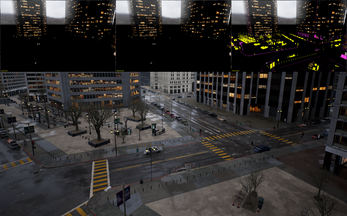

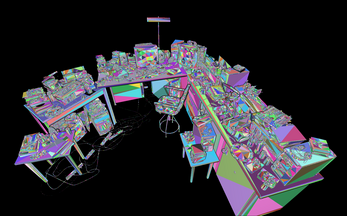

Comments
Log in with itch.io to leave a comment.
Wish I could try it with FSR frame generation.
Can you upload the file on a Google Drive or Mega? On itch.io servers it keeps failing after a few minutes of download with the following error code:
<Error>
<Code>ExpiredRequest</Code>
<Message>Request has expired</Message>
</Error>
On my side I tried on another device but this one crashes when I start the download, and only with this file (not for the Electric Dreams one for example).
Hello, will you port the game to UE 5.6?
Yeah, please!
Still waiting !
Once DLSS is ready, and a lot of new menu work completed, yes and hopefully soon.
does this one have ai voice interaction?
Sadly no as its a paid service and we did test in dev long ago, its not sustainable for a free project, this was asked a long time ago below in comments which I provided the link for then :https://www.replicastudios.com/blog/smart-npc-plugin-release
Not sure if download is still there but worth a look :)
is this the original from what we saw on YouTube ?
Yes, its what was used for the XBOX and PS demos back in 22, but using a more recent UE engine.
alright buddy and i tried your demo its amazing
How do I enable HDR?
I turn on HDR on Windows Settings. Then boot up the game, in which HDR is able to be enabled. But once I go back to the settings, it's disabled. Even enabling HDR on settings and just playing the game will not enable HDR. It's an SDR image.
I really love this but can you make us have first person or/and maybe make the van a driveable car so people can drive it and not only bots but what if we had a panel so we could spawn cars and stuff but if it is too much you do not have to do everything and I would be fine with it because this game is already very good but those could be some improvements.
hi i have problem with downloading this file 4460142-archive-default.xml it tells me that i dont have premissions
The download is a zip file:
https://fishtankstudios.itch.io/the-matrix-awakens-an-unreal-engine-5-experience...
I know but my download stops saying this file that is in that zip file hasn't permissions and I can't download it. I can't download the entire zip file
Sadly no. Mac SDK is not enough for this build and its far to hungry for Android, and is a next-gen showcase after all so pushing the boundaries of technology as far as possible. NO possible on said devices currently.
We believe so. Let us know what you think.
Please add a torrent
Finally UPDATED to UE 5.4 with all issues resolved.
Working on 5.5 release for Q2 2025
Can you add a mirror? seems that the hosting website gives an error only visible when you right on page and "inspect element" I tried other downloads and the only ones that work is with an external link, ex. : to google drive. Thank you!
DL file from mirror itch.io stopped at 17GB out of 20GB.
Maybe you could just add plugins FSR3 and DLSS to your Demo 5.3 now that are available and that would't take you too much time? =)
Somebody already made Matrix demo UE5.4 with Ultimate-CommonUI-Menu-System
DLSS and FSR 3.1.1 plugins already available for UE5.4
So, we are waiting for your UE5.5 demo when it will be released officially? =)
Can't wait for UE5.5 demo!
You mean, there are still bugs in 5.4.4 UE from August 27 and you can't use it?
https://forums.unrealengine.com/t/5-4-4-hotfix-released/1993894
Yes there was issues, issues that required more time than I could dedicate due to other projects sadly. We have a build using 5.4, but it would be silly to release it in the state its in as we only release working prototypes that can be played by all.
Its always been a pain migrating to newer versions of the engine, as is the case with most projects in UE. This time we have paid projects that take the lead in the que of work. If we work away getting 5.4 working now, 5.5/megalights etc, will be requested, so time will be best used on 5.5. Im solo on this, so its hard to split myself sometimes.
Sorry for delays, but it will be worth it :)
Keep up the good work!
Due to other projects there has been a delay. Now 5.5 is in Preview, and with the all new advances in Lumen, we will be releasing the next version once out of Preview.
We did a build in 5.4, but there was lots of bugs, so we didnt want to push out an unstable version, and time has to be on paid projects sometimes sadly.
We hope for your further patience on this, and will update on progress in the coming weeks.
Tysm for alowing us mortal PC gamers to experience this!
I downloaded this and ran it, but I can't figure out how to play the action sequence I have seen in the YouTube video. Can anyone tell me how to access that part? Also I have seen another video where you can find Neo and Smith fighting in the city. Anyone know where I might go to find that easter egg?
action sequence is only available on the console release for those who redeemed it before delisting on July 9th 2022
This is correct. The game version was only on XBox/PS for a short time. I do think you can still access it in the XBox store for free though I maybe wrong.
any news about the project? now unreal is on v5.4.4. Don't worry about FSR. It can be done just with adding 2 files Cyberpunk FSR2.1 mod nvngx.dll in nvngx.ini into main exe dir. Since December 2023 even old GTA 5 got DLSS3 FG / FSR mod =)
https://forums.unrealengine.com/t/unreal-engine-5-4-released/1817064
Maybe an update to UE 5.4.3? It has better performance and better light rendering.
Yeah, please transfer this great demo to newest UE!
No hardware lumen?
We have been working on the 5.4 port of this build but we are having a few issues with some parts. Just a heads up as we know some are waiting. 5.3 had its share of issues as well, but we got there in the end. Hopefully this will be up and running within a few weeks.
Thx
Thanks for the update!
Project Hillside (Habitat 67) / UE 5 tech demo, can you try packing that gigantic demo for us to test would be helpful
One request can you prepare a demos on the some of the latest works of the MAWI United guy. Before he used to provide free demos, but now he is not which is sad 🥲. And can you do a demo on this
CliffLands 3 (DESERT SON) in Environments - UE Marketplace (unrealengine.com)
Ithris Cemetery in Environments - UE Marketplace (unrealengine.com)
Library in Environments - UE Marketplace (unrealengine.com) Thank You
for some reason when trying to download it stops almost at the 90% mark and when i click the download address it just says some code and when i used a download manager on it, it says download address changed??
I just got a copy of the 5.4 version of this but still waiting for you guys to release yours any updates on that yet?
Now DLSS has been released for 5.4 we will be doing a rebuild in the next week. Currently stuck on another project with a go live date in the coming days. Once thats done we will be catching up with itch projects.
awesome thanks for the reply.
How much days of work is required to transfer MATRIX AWAKENS from v5.3 to v5.4?
I was using FSR2.1 mod nvngx.dll and nvngx.ini for DLSS option inside demo. Worked like a charm =)
Its a good 2 days if not more, the bake takes a real long time, and then if there is issues, which there always is, then add another day or 2. We have the 1st build of 5.4 almost ready for push but other 'paid' projects have got in the way. It will drop real soon. DLSS will be on this build, followed by FSR
awesome thanks man
So I'm confused. I thought this was an AI Game but i'm not able to talk to any of the NPCs. Is this just the map and a way to view it? if so cool but i was hoping to test the AI out.
Yes this is the actual project from Epic packaged with settings etc. Your after this https://www.replicastudios.com/blog/smart-npc-plugin-release. The demo to download is somewhere within this site.
Which is defo worth a look. I was going to add it via the plugin which I have to test, but there is a cost to use it.
Hello, UE 5.4 was released recently could you please update it to that version as it improved the performance a lot on midrange hardware
They added Render Parallelization with this update and traversal stutter has been fixed
Hi
Yes we will be doing that of course, but we are waiting for DLSS to be 5.4 ready as without it, there's no chance I'm afraid for older PCs. We have a 5.4 build ready to go, and all new tech working 100% including optimized Metahumans, but DLSS is key for over all performance of course.
We may release a non DLSS in the near future if it does help some access the experience as is.
I see and thank you for your work
I have an AMD GPU is there a possibility to add FSR 3.1 in the future?
As with DLSS we will have to wait for 5.4 SDK to be released, but we will add it to the list for the next update for you :)
hello. i tried downloading the game on my laptop but there was an issue.everytime it was done downloaded it showed that i dont have permission for this file.ive tried it 2 times please fix the issue.if not please help me get rid of it
Hiya
Thanks for reaching out, and sorry you having issues. We have over 25 downloads each and every day, so at a guess I would assume it is a local issue for you as no one else has mentioned anything. I just did a download test and all is ok this side. Can you provide some more details with the issue your having. Does the download compete? Is it in the unzip process? etc
Permission issues can be a multitude of problems. Try unzipping as an administrator as a starting point. Check the local file permissions and user access etc.
Let us know how you get on, and we will do our best to get this up and running for you. Can you also provide you PC spec details if possible.
I came back to take a look and its nice to see the cars are fixed and working properly now :)
I have tried the new version and I've found a few (minor) issues you might want to know about:
Hi
Thanks for the feedback and having a go with the latest build.
I think the cars would be not included on the lower settings to aid optimization etc but will look into it to ensure it is intentional or not.
Menu controls in car can be enabled if required, and I think the artefacts you get when driving fast is down to GPU etc, as my 4070 Ti only gets the same effect on epic setting. We can test some more, but anything below a 2060 will be pushing it. But credit to the fact it actually works at all :)
We will ensure these issues are looked at ready for the DLSS and 5.4 release in the near future.
We also working on a VR version in the next release :) But this could be a GPU killer of course ;)
Again, many thanks for keeping with our work and providing the feedback, its more than useful to us.
New build with UE 5.3.2.
Collision issues resolved
NOTE : Settings option in main menu is loosing mouse control on exit. Workaround is to access settings in the game and not via main menu. This will be resolved in next release.
DLSS 3 in next release due to build issues.
can you give out the project files, ive been wanting to make a game but i dont know how to start. i wanna add stuff to this to like let you do more stuff and make it better. msg me on discord if you wanna talk about it discord: man.guy
Hey dude
Its already free for all on the Epic Marketplace. I just did a port with settings menu so one can scale up/down according to PC spec. I added a game mode for me kids :)
The link for the project is in the description. Have fun and good luck :)
"The version works very well, very good settings menu, but the traffic is broken, wheels and bodies flying through the air and cars without chassis, it is the biggest problem I am having with this right now, any solution? I have an RTX 4090 and everything works smoothly
Hey sorry for delay. We will be rebuilding this over the next month to resolve the collision issue. Its in the Epic code and is a pit off a mare to resolve but its looking at its best so far. Release to come shortly :)
UPDATE July 2023
Vehicle issue with player collision fixed.
I tried the new version and the issue still occurs if you (exit and) entered a car where its doors have been damaged enough
When you have done that once the issue occurs on all cars (regardless of how much they have been damaged) until you restart the game
Is it possible for you to provide a download link for an older version in the meantime?
I do have the original tech demo but it doesn't run as well so I was hoping I would be able to play this instead... just without the vehicle issues
Thanks for letting us know. We will get it resolved. Previous version is gone due to size. But if it comes to it we will just drop back down to 5.1.
So cool. Keep up the great work!
MAJOR issue with collision between vehicles and player. A UE 5.2 issue which we are currently trying to resolve.
oyunda araçlar uçup parçalanıyor oyun çok bozuk beyenemedim
Project rebuilt using UE 5.2
**** GAME UPDATED WITH A PUMPKIN HUNT ****
Also some bug fixes and tweaks to settings.
Game location/item count save works
Settings menu UI options saved not working but changes made does function.
Thank you so much, i got a link to this, and the archive was corrupted, 2 hours wasted, at least this was better.
Glad to hear its still working. Been a mare due to size but it seems stable now. Our version has video settings to help on lower end PCs :) Enjoy